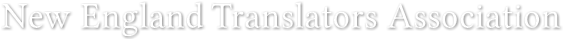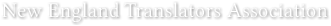Scam Alert!
No matter how secure a website is, scammers can harvest your name and contact information in order to take your money if you have a profile on that website. (*See at the bottom for how to remove your profile from NETA's directory.)
You can avoid being scammed if you know what to look for:
• Misspellings or awkward English in the email
• Few or no details about the project, such as language combination and subject matter
• No agency name, address, or phone number given
• Terms that sound too good to be true
Please note that NETA does not endorse anyone contacting you via your NETA profile. While potential clients may find you by using the NETA directory, we have no way of knowing who these clients are.
· If their email address is linked to an organization, call it to verify their identity.
· Ask on the NETA forum if anyone else has received the same email.
· See if the person has a LinkedIn account, and if you have any mutual contacts.
· Ask for references.
· Read the ProZ summary of common scams and how to investigate unknown potential clients.
· Check the online directory of known translation scammers here.
· Watch the free video from NCTA on identifying and preventing scams.
*To remove your profile from the NETA directory:
Log in.
Click on View profile in top right.
Click on gray box to left, Edit profile.
Click on Privacy in the middle in maroon.
This page lists each field of your profile, and gives you the option to make each field visible to anybody, members only, or nobody (No access). You can unclick “Show profile to others” near the top. You will then be invisible to legitimate clients as well.
- Home
- T & I Resources
- Scam Alert!